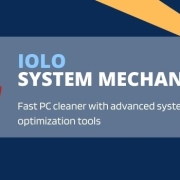A Deep Dive into IOLO’s Cleaning Tools
A comprehensive exploration of IOLO’s cutting-edge cleaning tools, meticulously designed to rejuvenate your computer’s performance. Dive deep into the intricacies of how each tool meticulously targets and eradicates temporary files, clutter, and digital debris, leaving your system refreshed and optimized. Discover the art of digital decluttering with IOLO, as we navigate the depths of cleaning technology for a smoother, faster, and more efficient computing experience.”
Let’s take a deep dive
1. Temporary Files Cleaner: Temporary files are created by various applications and processes on your computer. Over time, these files accumulate and take up valuable storage space. IOLO’s Temporary Files Cleaner scans your system for temporary files and safely removes them. These files could include leftover data from software installations, system updates, and more. By cleaning these files, you can free up space and potentially improve your computer’s speed.
- How it works: The Temporary Files Cleaner scans designated folders for temporary files based on predefined patterns or criteria. It identifies files that are no longer needed and can be safely deleted. This process helps you reclaim storage space while ensuring that essential system files remain untouched.
2. Browser History and Cache Cleaner: Web browsers store data such as browsing history, cookies, and cached files to speed up web page loading times and enhance user experience. However, over time, these files can accumulate and impact browser performance. IOLO’s Browser History and Cache Cleaner helps you manage these files.
- How it works: The Cleaner scans your default web browsers (e.g., Chrome, Firefox, Edge) for browsing history, cookies, and cached files. It then provides you with the option to delete these files. By doing so, you can improve browser responsiveness, reduce clutter, and even enhance your online privacy.
3. Windows System Junk Cleaner: Windows operating systems generate various types of junk files, including log files, error reports, and temporary files. These files can accumulate and consume disk space. IOLO’s Windows System Junk Cleaner targets these files for removal.
- How it works: The tool scans your Windows system directories for specific types of junk files. It identifies items that are safe to delete without affecting the system’s functionality. By removing these files, you can regain disk space and potentially improve system performance.
4. Privacy Cleaner: Privacy Cleaner focuses on removing traces of your online activities and computer usage. It helps protect your privacy by eliminating sensitive information that could potentially be accessed by unauthorized users.
- How it works: Privacy Cleaner scans for traces like recently opened documents, temporary files, search history, and more. It then offers the option to securely delete these items. This tool is especially useful if you share your computer with others or want to maintain a higher level of privacy.
5. RAM and Real-Time Optimization: IOLO’s cleaning tools also extend beyond file removal. They include real-time optimization features that help manage your computer’s memory usage more efficiently.
- How it works: IOLO’s real-time optimization tools monitor your system’s memory (RAM) usage and intelligently manage it. They can identify and close background processes or applications that are using excessive memory, helping to free up resources and improve overall system performance.
some more …
6. Disk Defragmentation: Disk Defragmentation is a process that organizes the fragmented data on your hard drive, which can become scattered over time due to regular usage. This tool helps improve the overall speed and efficiency of your computer’s file access.
- How it works: The Disk Defragmentation tool analyzes the data on your hard drive, identifies fragmented files, and rearranges them to optimize data retrieval. By consolidating data fragments, it reduces the time it takes for your computer to access files, resulting in faster system performance.
7. Registry Cleaner: The Windows Registry is a database that stores configuration settings and options for the operating system and installed applications. Over time, it can accumulate outdated or incorrect entries that might affect system stability and performance.
- How it works: The Registry Cleaner scans the Windows Registry for invalid, obsolete, or corrupt entries. It then presents a list of these entries and gives you the option to remove them. Cleaning the registry can potentially enhance system stability and responsiveness.
8. Startup Manager: Many applications and processes automatically start when you boot up your computer, potentially slowing down the startup process. The Startup Manager allows you to control which programs launch at startup, improving boot times.
- How it works: The Startup Manager displays a list of applications that launch during startup. You can choose to disable or delay certain programs from starting automatically. By managing startup applications, you can reduce the time it takes for your computer to become fully operational after booting.
9. Uninstaller: Uninstalling applications from your computer doesn’t always remove all associated files and registry entries, which can lead to unnecessary clutter. The Uninstaller tool helps you cleanly remove programs.
- How it works: The Uninstaller scans your system for installed applications and provides a list for you to choose from. When you uninstall a program using this tool, it also looks for associated files and registry entries and offers to remove them. This helps keep your system clean and organized.
10. Duplicate File Finder: Duplicate files, such as duplicate documents, images, or music files, can take up significant space on your hard drive. The Duplicate File Finder identifies and allows you to remove these duplicates.
- How it works: The tool scans your selected directories for duplicate files by comparing file names, sizes, and contents. It then presents a list of duplicates for you to review. By removing duplicate files, you can free up storage space and improve file organization.
11. Secure Data Deletion: When you delete files normally, they can still be recovered using specialized software. Secure data deletion tools ensure that deleted files are completely and securely removed from your system.
- How it works: Secure Data Deletion tools overwrite the data on your hard drive multiple times, making it nearly impossible to recover the original files. This is particularly useful when you’re dealing with sensitive or confidential information.
In conclusion, IOLO’s cleaning tools offer a comprehensive suite of features that cover various aspects of system optimization. From cleaning out temporary files and managing browser history to optimizing memory usage and maintaining a clutter-free system, these tools collectively contribute to a smoother, faster, and more efficient computing experience. Regularly using these tools can help you maintain your computer’s performance and extend its lifespan.