Windows 11 Home
Windows 11 Home is Microsoft’s newest computer system. It has a friendly interface and better productivity tools. It comes with improved gaming, and a new Start menu, and works smoothly with Microsoft services. With advanced security and regular updates, it provides a great computing experience for home users.
Here are the Top 5 features of Windows 11 Home:
- BitLocker device encryption: BitLocker is a built-in encryption mechanism in the device that protects the data stored on it.
- A new and improved Start menu: Windows 11 will include a customizable touch-friendly Start menu to make it more user-friendly.
- New design and layout: Windows 11 features a modern style and interface, making it a simple and easy-to-use operating system.
- Improved support for touchscreens and stylus: Windows 11 Home will offer improved support for touchscreens and styluses, allowing users to take full advantage of their device’s capabilities.
- Improved Windows Snap: In Windows 11 Home, the Windows Snap enhancements intend to make it easier for users to organize and manage several open windows.
System Requirements:
- Processor: 1 GHz or faster with 2 or more cores on a compatible 64-bit processor.
- RAM: 4 GB or more.
- Storage: 64 GB or more.
- Display: A display with a resolution of 720p (1280 x 720) or higher.
- Graphics Card: DirectX 12 compatible or later with a WDDM 2.0 driver.
- Secure Boot: Firmware should support UEFI version 2.0 or higher with Secure Boot capability.
- TPM: Trusted Platform Module version 2.0.
- Internet Connection: Internet connectivity is necessary for certain features and updates.






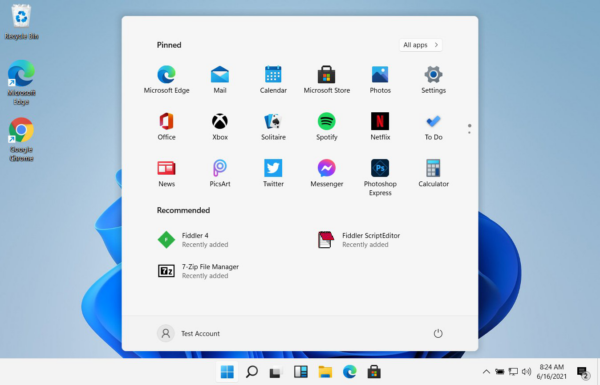










20 reviews for Windows 11 Home 64-BIT DVD