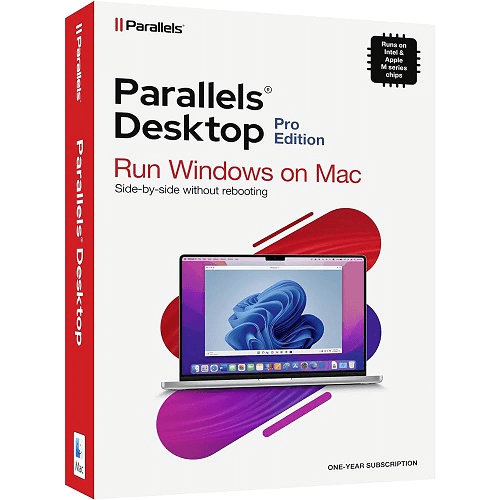Parallels Desktop 19 Pro
Parallels Desktop 19 Pro is the best virtualization software for Mac, allowing you to run Windows, Linux, and other operating systems simultaneously. It features seamless integration with macOS, powerful performance, and a wide range of features to help you manage your virtual machines.
Here are some Key Features of Parallels Desktop 19 Pro:
- Advanced Virtual Machine Management: Pro versions usually have better tools for making and controlling virtual machines (VMs). This can include choices for giving resources, handling snapshots, and making VMs work better.
- Integration with macOS: Professional versions typically offer seamless integration with macOS, allowing you to run Windows or other operating systems alongside macOS without significant performance issues.
- Enhanced Graphics and 3D Support: Pro versions might have better support for pictures and make 3D things work faster. This helps when you’re using programs and games that need lots of graphics in virtual machines.
- Networking and Connectivity: Pro versions often provide advanced networking features, such as custom network configurations, virtual networking options, and the ability to connect VMs to a wider range of network types.
- Security and Encryption: Professional virtualization software often comes with extra security features, like encryption choices and secure startup abilities, to keep your virtual stuff safe.
- Command-Line and Scripting Support: Pro versions may offer command-line tools and scripting support, allowing advanced users to automate tasks and customize their virtual environments.
- Support and Updates: Professional versions often come with priority support and regular updates, ensuring that your virtualization software remains up-to-date and well-maintained.
- Additional Operating System Support: While standard versions of Parallels Desktop may focus on Windows and a few popular Linux distributions, Pro versions might offer support for a broader range of operating systems and configurations.
- Performance Optimization: Pro editions may include features to optimize the performance of virtual machines, such as resource allocation controls and performance monitoring tools.
System Requirements:
- Processor: Intel Core 2 Duo, Core i3, Core i5, Core i7, Core i9, or Xeon processor, or any Apple silicon chip
- Memory: 4 GB of RAM (8 GB recommended)
- Storage: 600 MB of free disk space for Parallels Desktop application installation. Additional disk space for the guest operating system (at least 16 GB is required for Windows OS)
- Graphics: Apple M1, M1 Pro, M1 Max, M2 Ultra, or M2 Ultra chips. Intel, AMD Radeon, or NVIDIA graphics cards.
- Operating System: macOS Ventura 13.2 or newer, macOS Monterey 12.6 or newer, macOS Big Sur 11.7 or newer, macOS Catalina 10.15.7 or newer, or macOS Mojave 10.14.6 or newer
Note: This is a Key Card product with an Activation Key. The product will be shipped within 2-3 business days.
DISCLAIMER for International Orders (Not Applicable for USA orders)
Duties and Taxes: Import duties, taxes, as well as brokerage fees are not included in the product price or shipping from the USA, and handling costs will be collected upon delivery from the carriers for certain packages.
These charges are the recipient’s responsibility as we are only charging the transportation fee for the packages. You may check with your country’s customs office to determine what these additional costs will be. Additionally, you may review below additional information below for shipments shipping to Canada which can apply to other countries as well.